Setup your PayPal Business Account correctly
Step #1: Login to your PayPal Business Account
Step #2: Go to "Account settings"
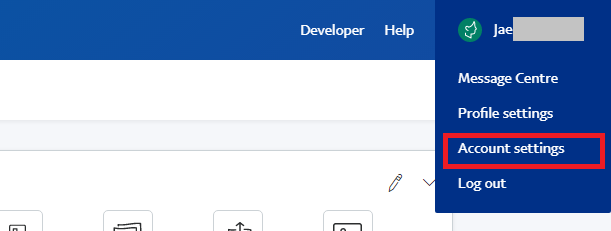
Step #3: Go to "Account Settings" > ACCOUNT & SECURITY > Account access
Click "Update" link of "API access" as follows.
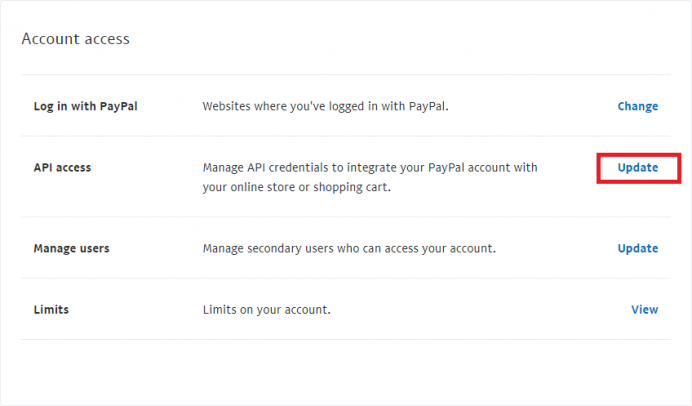
Step #4: Click "Manage PayPal checkout settings" as follows.
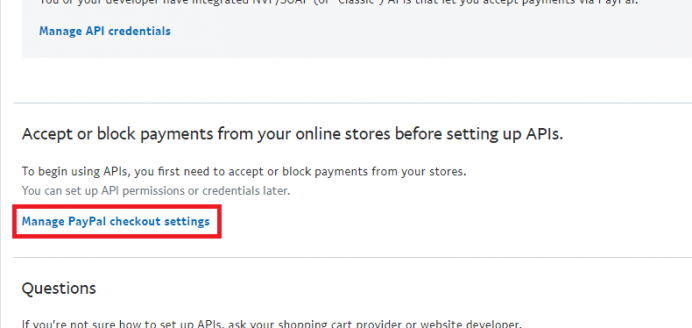
Step #5: Choose "Accept PayPal payments before API permissions or credentials are set up
(You can complete API setup later)" and click [Submit] button as follow.
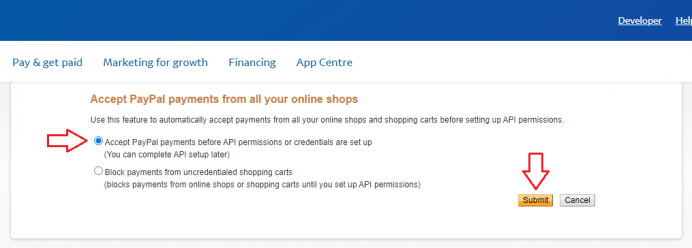
Step #6: Notify your system administrator that the setup is complete.
- END -
Regards
MembershipManager.com.au
| CATEGORY | TITLE | DATE | VIEWS |
|---|---|---|---|
| HOW TO | Bulk Update Team Assignment | 16/06/2021 | 1717 |
| HOW TO | Add a Club Website "Shortcut" to Your Smartphone's Home Screen | 18/03/2021 | 1757 |
| SYSTEM UPGRADE | [HOW TO] Cancel the eNewsletter Subscription for members | 16/01/2020 | 1584 |
| Q & A | Readability of the announcement email | 01/03/2019 | 1532 |
| Q & A | How to add more people to the email list | 11/02/2019 | 1525 |
| Q & A | Sending e-Newsletters to members | 02/02/2019 | 1499 |
| Q & A | Changing the online membership registraion form | 15/11/2018 | 1494 |